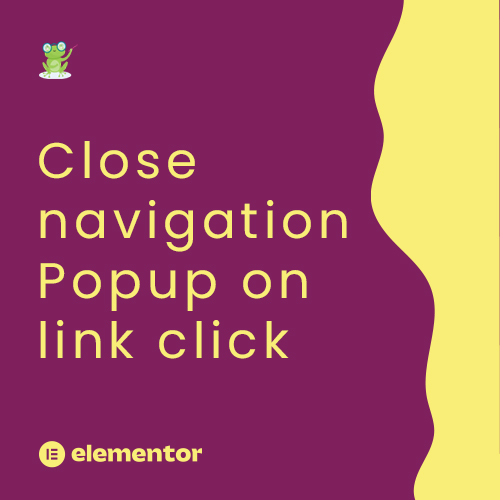The actual code:
jQuery( document ).ready(function($){
$(document).on(‘click’,’.elementor-location-popup a’, function(event){
elementorProFrontend.modules.popup.closePopup( {}, event);
})
});
How to add it to your pop-up
1. Open the popup editor
2. Add an HTML widget to the top of the popup
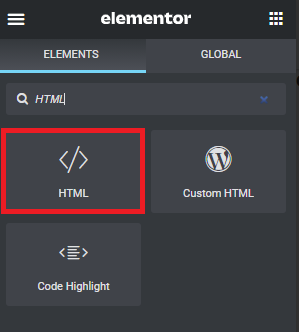
3. Add the <script></script> tag to the HTML widget
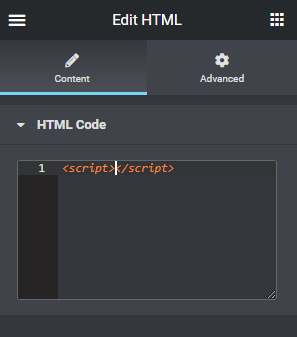
4. Copy & paste the code into the script tag
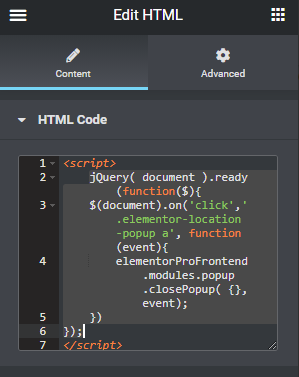
4. Save changes and you are done!